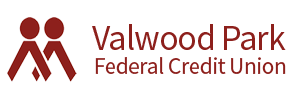How to Setup Home Banking
Follow the steps below to manage your banking from homeWelcome to the New Online Banking!
There are several new and exciting changes coming your way! One being the new Online Banking and you will need tore-enroll.
How to Enroll
Step 1: You will need your member number. Your Member Number is your “ID” number.
Step 2: Fill in the blanks with your MEMBER NUMBER, SOCIAL SECURITY NUMBER (complete SSN number), EMAIL. Check the box if you agree to our Home Banking Disclosure, Log In / Sign Up!
Step 3: Keep a watch on your INBOX! A temporary password will be sent to the email you just provided. Once you have received this password, follow the link “Click Here to Login”
Almost there!
Step 4: Select your Authentication Questions
Make these easy for YOU to remember. A lot of people keep the answers short, and in all lower case.
There is also a blank for your CONFIDENCE WORD. This is any word your heart desires. It will be a trigger word that will let you know, you are logging in to your account.
Select Save, and select Click Here to Login one more time
.
You will use all the information you’ve gathered this far, you login ID, your questions, and your new confidence word. Now! You’ll use the temporary password that was sent to you!
Step 5: Set up your own password!
Fill in the blanks with your login ID, the temporary password, and then change your password!
Enter your NEW password – Select Change and your done!
The NEW PASSWORD must have at least 8 characters: One uppercase, one lowercase, one number and one special character ( ! @ # $ )
For additional information, please call us at: (972) 446 – 0540
This service is FREE to our Checking Account holders. So, if you don’t have a Checking Account, open one today!
Bill Pay Service:
We also are now offering Bill Pay service as part of our Home Banking package. With Bill Pay, you can pay anyone, anytime that you like – you decide when and you decide how much.
As a Bill Pay user you will be able to quickly and easily perform the following tasks:
- Get information concerning account balances and history on checking, savings and loan(s)
- Transfer funds to or from checking and savings
- Make payments from checking or savings to loan accounts at our credit union.
- With Bill Pay you can schedule payment of your regular bills or pay just about anyone that you would like to, whenever you like.
- Schedule transfers to accounts and / or loans
- Send and received secure email(s) to the credit union
- Export account information to Quick Books and / or Microsoft Money TM(releases 99 and later).
If you are using our Home Banking service, you will need to register as a NEW USER. The process is quick and easy. If you are using our Bill Pay service, you will need to set up your Merchant Accounts as the current information on your individual merchant accounts will not transfer over to the new system.
With “GO” checking, you can get Bill Pay for FREE. Find out how…